-
Products
+
-
Products
- New Products
- AV over IP Solutions
- Unified Communication & Collaboration Solutions
- Digital Video Processing Solutions
- Control Systems & Software
- Matrix Switchers
- HDMI Switchers
- HDMI Distribution Amplifiers
- Wireless AV Solutions
- HDMI over CAT6 Extenders
- HDMI Fixers & Boosters
- HDMI Cables
- Active Optical HDMI Fiber Cables
- Audio Solutions
- Accessories
-
Key Digital AV Over IP Systems
- AV Over IP Systems Overview
- AV Over IP Products
- DIY AV Over IP Systems
- Control Apps and Software
-
-
Markets & Solutions
+
- KD University
-
Resources
+
-
Press Resources
- Press Releases
- Key Digital in the News
- Hires Artwork
-
Sales Resources
- Market Case Studies
- Video Resources
- Sales & Tech Presentations
-
- About Us +
- Contact
Compass Navigator™
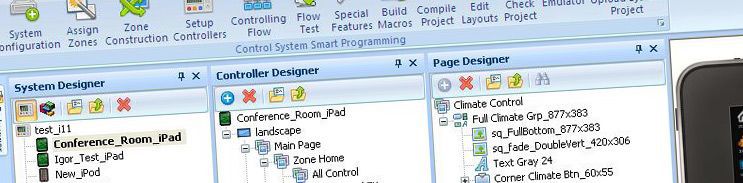
Compass Navigator™ PC Software
Programming the Compass Control® Pro System requires the use of the Compass Navigator™ Software. This Key Digital exclusive program allows both a simple step-by-step operation to quickly get through the basic programming process, as well as more advanced programming capabilities using many included tools to create unique and powerful custom control interfaces. Easily program for A/V distribution using the Key Digital Matrix Switchers, or just set up a simple control interface for controlling the client’s existing system. The Compass Navigator™ software allows great flexibility for both basic and complex programming.
Key Digital highly recommends that all resellers use 3rd party Compass Control® Pro Master Programmers to program the system or program at their liability.
- Programming the Compass Control® Pro System requires the use of the Compass Navigator™ Software.
- Allows great flexibility for both basic and complex programming
- Advanced programming capabilities to create unique and powerful custom control interfaces
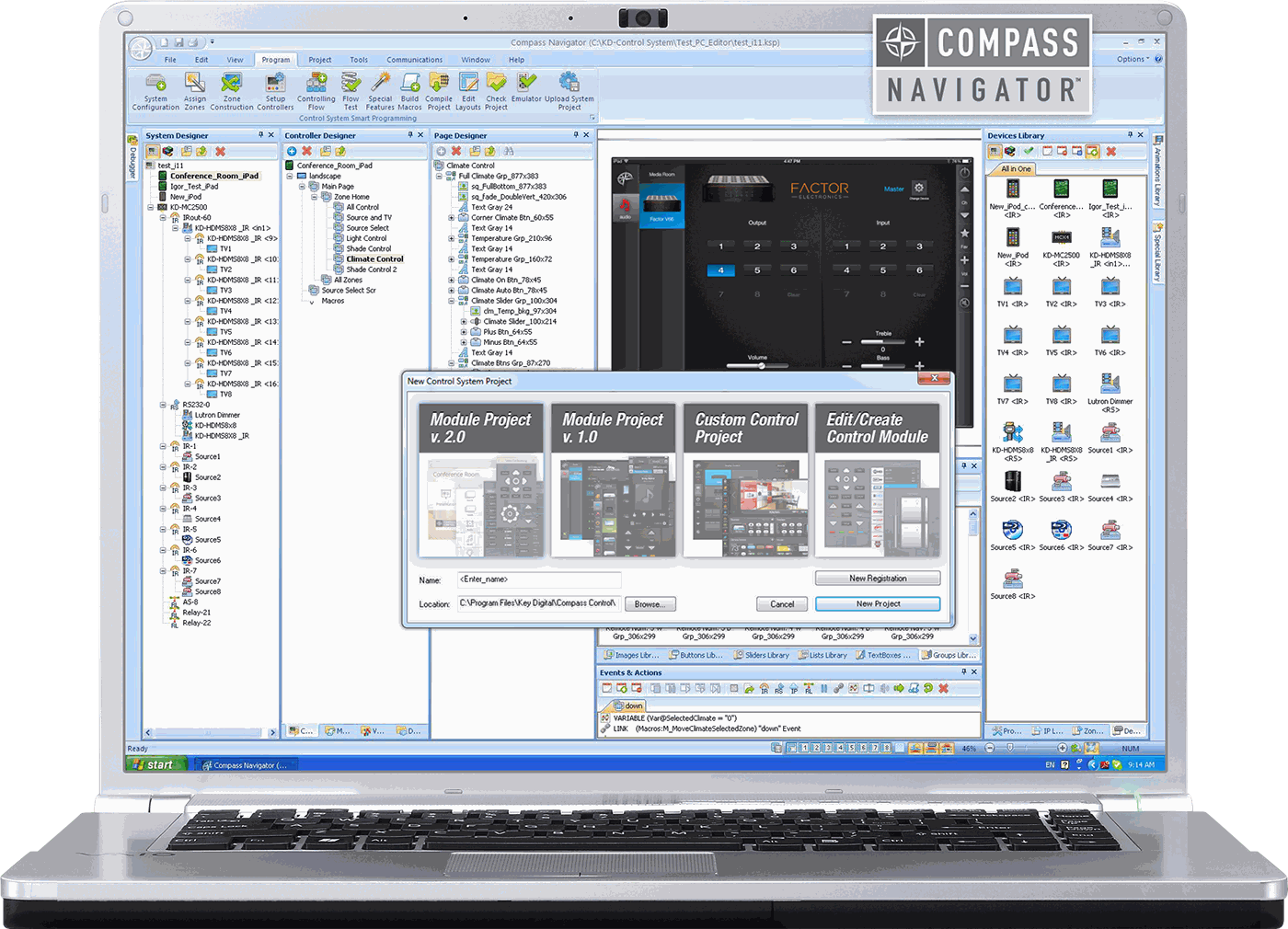
Compass Navigator™ PC Software Download

Compass Navigator™ comes complete with
additional modules aimed at ease of installation and system setup:
|
|
|
|
|
|
|
|
Compass Navigator Video Walkthroughs
- Compass Navigator™ Workspace Layout
- Special Features
- Starting a Project
- Creating the System
- Adding Graphics and Logic
- Zone Construction
- Assign Zones
- How to Import and Utilize Custom Zone Graphics
- Basic Programming
- Programming Control
- Compass Navigator™ Power Tools
- Creating Device ID with Compass Navigator™
Getting Started with Compass Control® Pro
1. A valid Key Digital dealer User ID/Password is required to access License Registration, if you are a first-time user please register
2. To enable your iOS device controllers register your Compass Control® Pro Enterprise Software License Keys here:
*Compass Control® Pro products are available to certified resellers only. Certified resellers must still hire authorized Compass Control® Pro Certified Installers & Programmers or program at their liability. Key Digital highly recommends that all resellers use 3rd party Compass Control® Pro Certified Installers & Programmers
to program the system. Before purchasing Compass Control® Pro
products, all resellers must complete C1, C2, and C3 Compass Control® Pro
Certification Trainings. Installation time may vary depending on the size
and complexity of the system, as well as installers' training on Compass
Control® Pro.
Compass Control is a registered trademark of Key Digital Systems Inc.
Compass Navigator, and Discover The Possibilities are trademarks of Key
Digital Systems Inc. iPod touch, iPhone, and iPad are registered
trademarks of Apple Inc.

 Master Controller Admin Utility:
Master Controller Admin Utility:  IR Database Manager:
IR Database Manager:  RS-232 Database Manager: Manages command protocols by allowing codes to be added, edited, deleted, and whole codesets generated
RS-232 Database Manager: Manages command protocols by allowing codes to be added, edited, deleted, and whole codesets generated TCP/IP Database Manager: Allows the programmer to manage the one-way IP commands in the Database
TCP/IP Database Manager: Allows the programmer to manage the one-way IP commands in the Database





