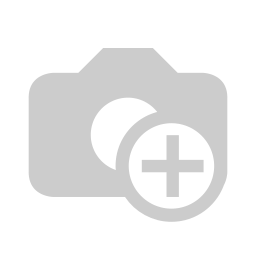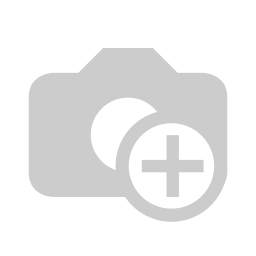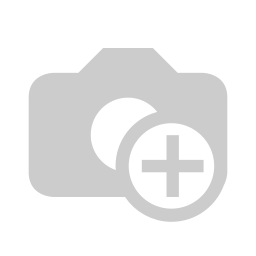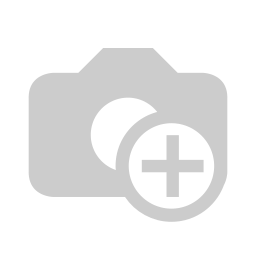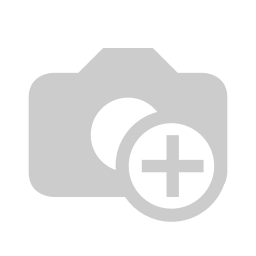-
Products
+
-
Products
- New Products
- AV over IP Solutions
- Unified Communication & Collaboration Solutions
- Digital Video Processing Solutions
- Control Systems & Software
- Matrix Switchers
- HDMI Switchers
- HDMI Distribution Amplifiers
- Wireless AV Solutions
- HDMI over CAT6 Extenders
- HDMI Fixers & Boosters
- HDMI Cables
- Active Optical HDMI Fiber Cables
- Audio Solutions
- Accessories
-
Key Digital AV Over IP Systems
- AV Over IP Systems Overview
- AV Over IP Products
- DIY AV Over IP Systems
- Control Apps and Software
-
-
Markets & Solutions
+
- KD University
-
Resources
+
-
Press Resources
- Press Releases
- Key Digital in the News
- Hires Artwork
-
Sales Resources
- Market Case Studies
- Video Resources
- Sales & Tech Presentations
-
- About Us +
- Contact +
CORPORATE
Lecambio conferencing system

Integrated conferencing system for small and medium rooms from Key Digital and TOA
• Auto VISCA RS-232 or KD-CAMUSB PTZ camera preset control
• Auto VISCA RS-232 or KD-CAMUSB PTZ camera preset control
• TOA’s proprietary seven microphone array - Lenubio AM-CF1
• Soundbar with powered stereo speakers
• Single USB connectivity to host laptop or PC on Systems 3 and 4
• 1080p full HD video, 10X optical zoom
• Microphone auto beam steering to the speaker
• Good, better, and best kit options for distance and AV needs
• Touch-screen iOS control for room power and more
System:
-
Compass Control® Pro on iPad
-
2-way driver status from TOA microphone beam steering
-
PTZ camera preset commands are automatically called
-
The active speaker is always focused by TOA Lenubio and KD-CAMUSB
-
Soundbar LED lights indicate voice direction and distance
-
Camera & Soundbar USB is consolidated to a single connection
-
Option to integrate additional AV and room devices
Video:
-
KD-CAMUSB conferencing camera
-
1080p resolution
-
10x optical zoom
-
Laptop / PC presentation locally and through any VC software
-
Multi-format AV connectivity plugin options
-
In-rack dedicated AV source options
Audio:
-
High-quality audio
-
Natural conversation at a distance
-
Wall-mount installation
-
Black or white sound bar color options
-
Built-in DSP functions
-
Automatic echo cancellation, automatic noise reduction
Operation:
-
Compass Control® Pro on iPad
-
PTZ Camera Control available via FREE KDCam PC Software
System Demo Video
System options
System 1 / Good: ≤ 5m / 16ft USB & HDMI cable length from Display
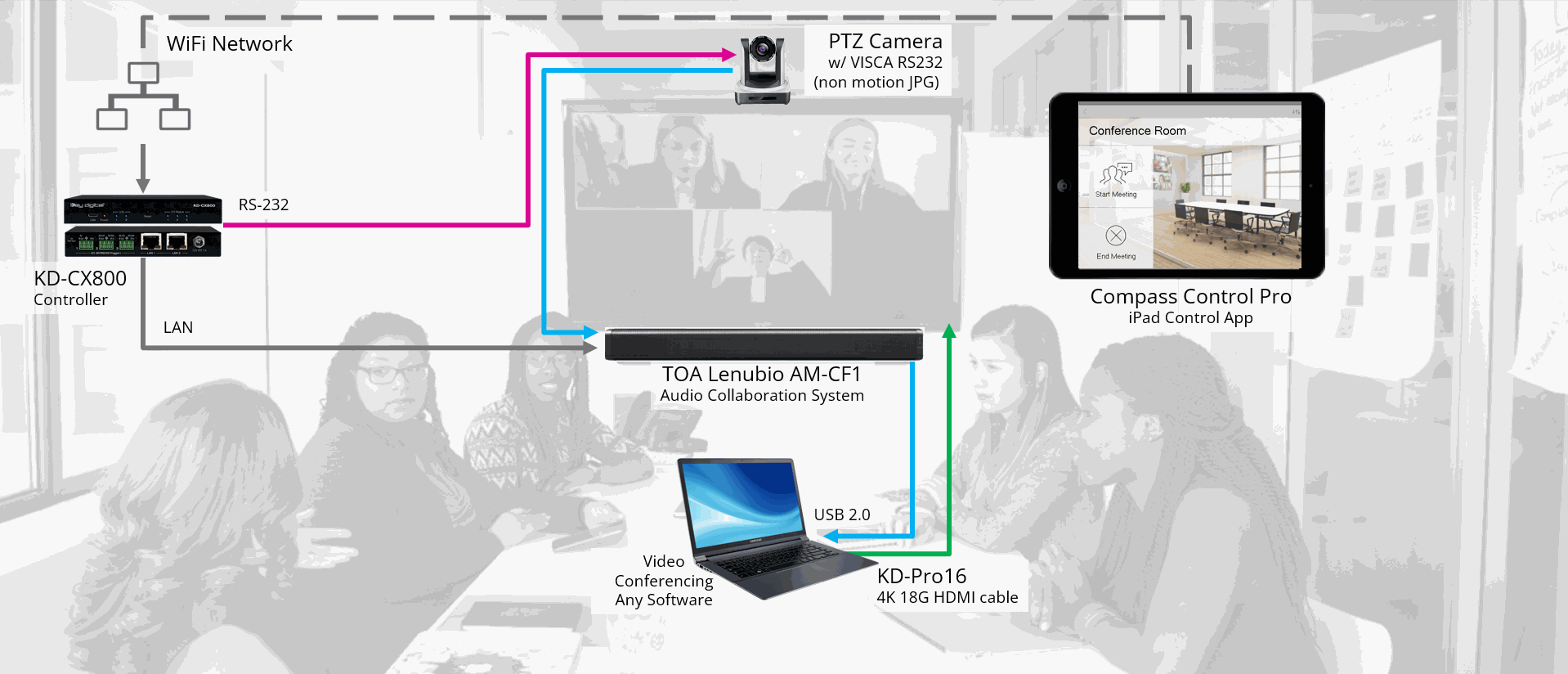
Connect laptop USB* & HDMI to present and provide remote participants an HD 1080p professional auto-PTZ controlled view of the conference space while speaking with each other just as you would in normal conversation thanks to the integrated array mic and soundbar.
*Dual USB connectivity is depicted because some PCs with Intel Core processors have reported video flicker while connected to a system with a single USB. Use Kit 3 or 4 for single USB connectivity to a laptop.
System 2 / Better: ≤ 50m / 164ft USB & HDMI cable length from Display
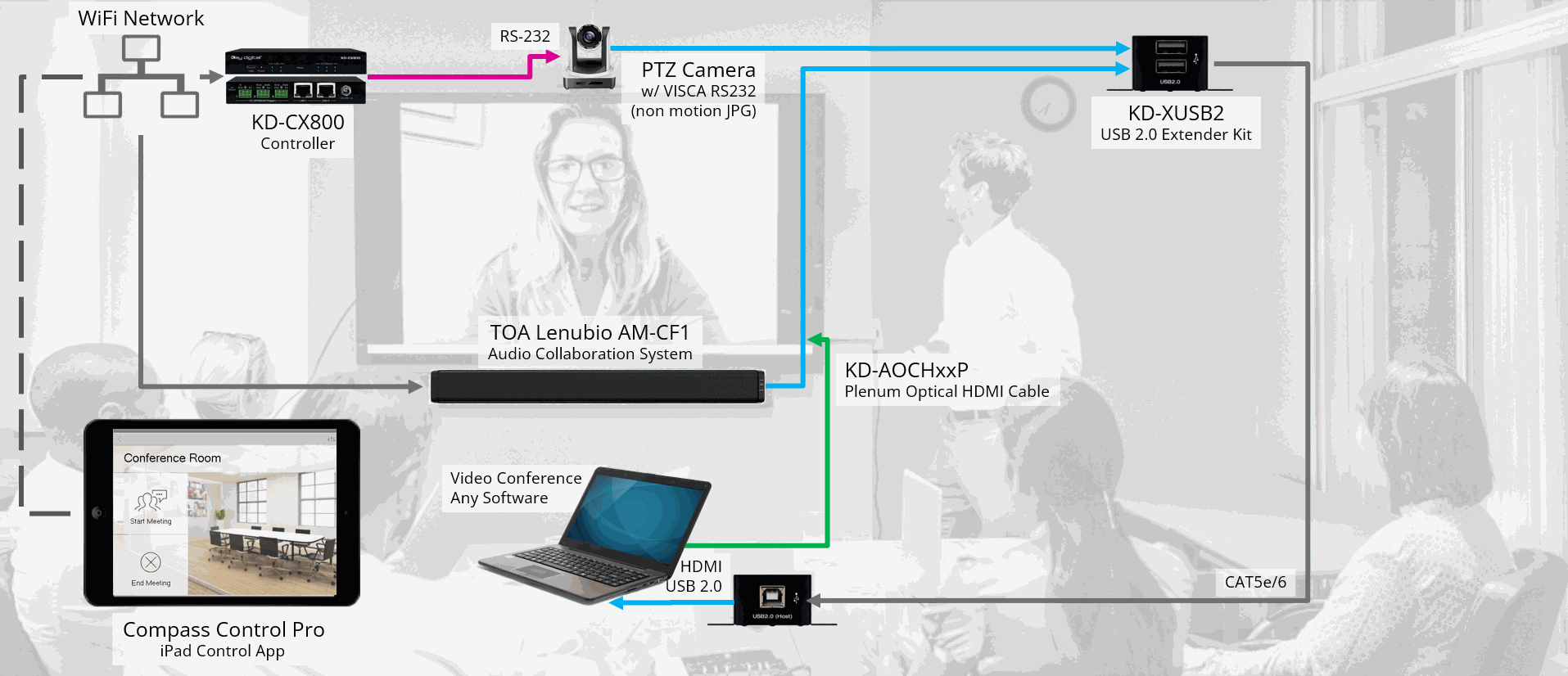
Connect laptop USB* & HDMI to present and provide remote participants an HD 1080p professional auto-PTZ controlled view of the conference space while speaking with each other just as they would in normal conversation thanks to the integrated array mic and soundbar.
*Dual USB connectivity is depicted because some PCs with Intel Core processors have reported video flicker while connected to a system with a single USB. Use Kit 3 or 4 for single USB connectivity to a laptop.
System 3 / Best 1: HDBaseT Consolidation & 100m Extension of Audio, Video, USB
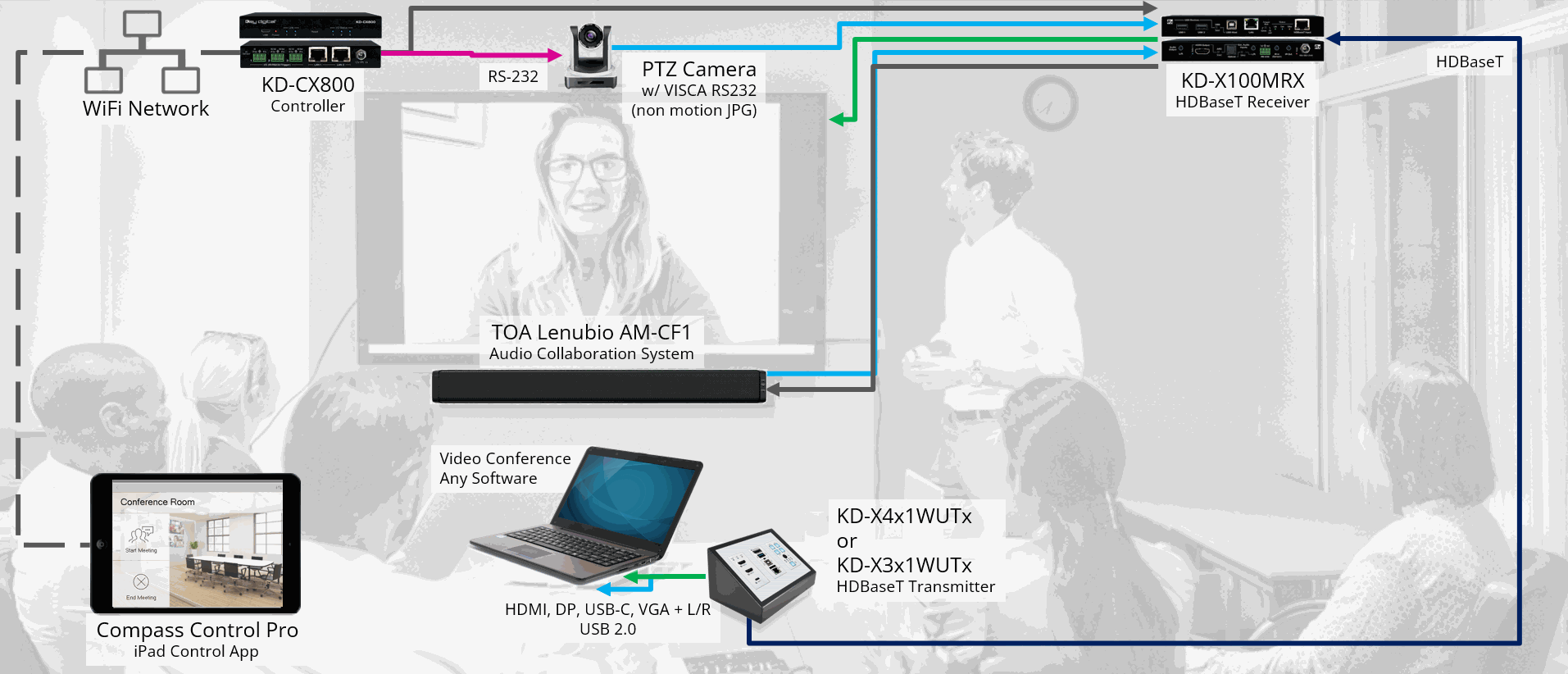
Connect laptop USB and AV to present and provide remote participants an HD 1080p professional auto-PTZ controlled view of the conference space while speaking with each other just as they would in normal conversation thanks to the integrated array mic and soundbar.
System 4 / Best 2: HDBaseT Consolidation & 100m Extension of Audio, Video, USB with in-rack connectivity
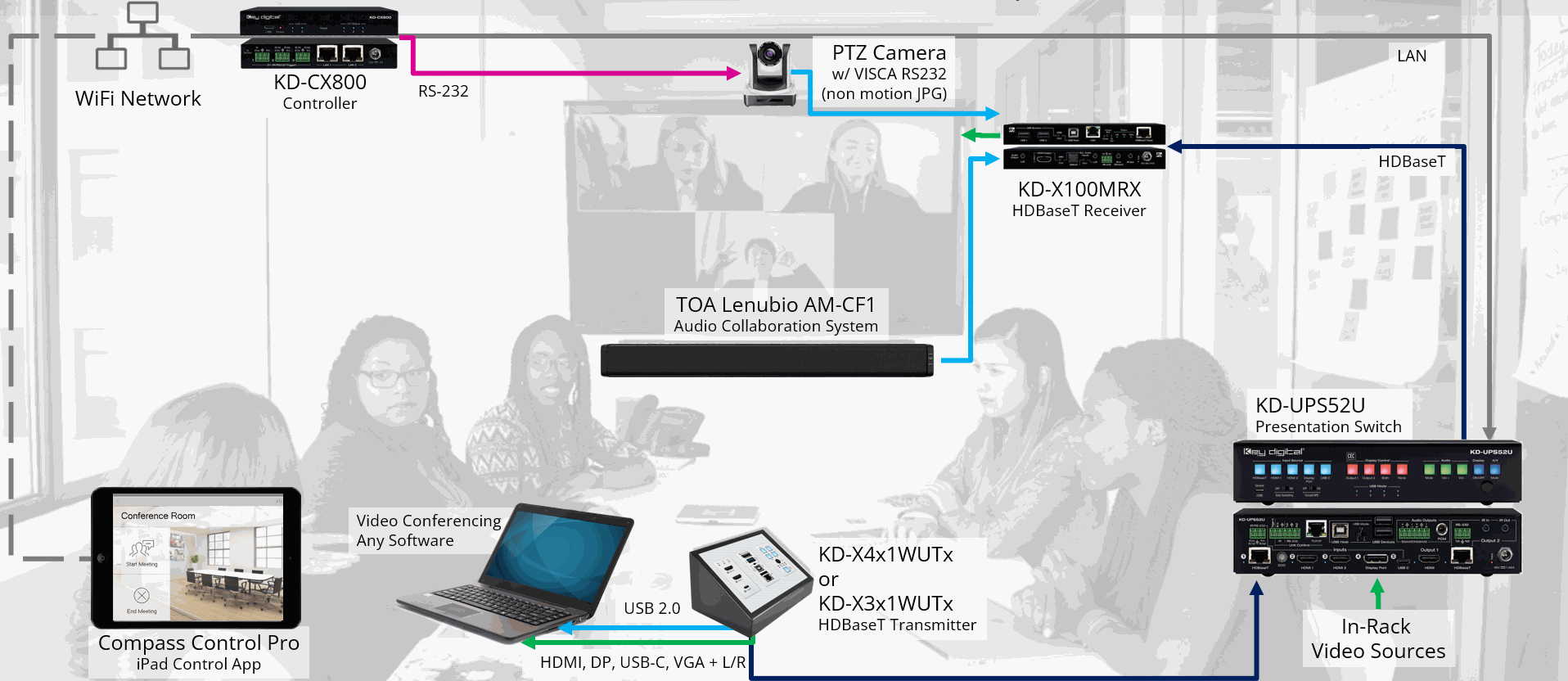
Connect laptop USB and AV to present and provide remote participants an HD 1080p professional auto-PTZ controlled view of the conference space while speaking with each other just as they would in normal conversation thanks to the integrated array mic and soundbar.
Key Digital Sales Team is Available to Answer Your Questions.
Get help with a system design or a project. Find a Key Digital distributor or a system integrator.
Get help with a system design or a project. Find a Key Digital distributor or a system integrator.
Contact sales@keydigital.com for more information.