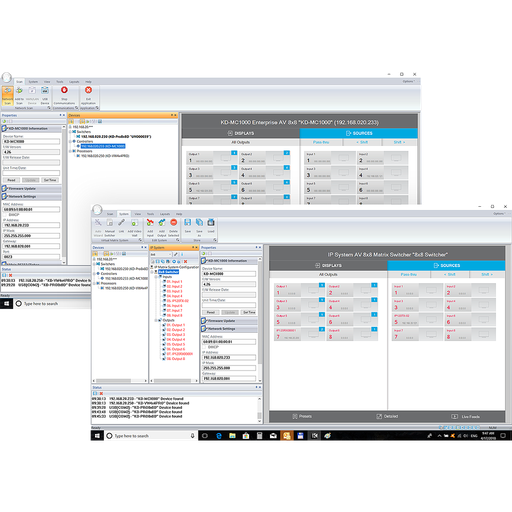-
Products
+
-
Products
- New Products
- AV over IP Solutions
- Unified Communication & Collaboration Solutions
- Digital Video Processing Solutions
- Control Systems & Software
- Matrix Switchers
- HDMI Switchers
- HDMI Distribution Amplifiers
- Wireless AV Solutions
- HDMI over CAT6 Extenders
- HDMI Fixers & Boosters
- HDMI Cables
- Active Optical HDMI Fiber Cables
- Audio Solutions
- Accessories
-
Key Digital AV Over IP Systems
- AV Over IP Systems Overview
- AV Over IP Products
- DIY AV Over IP Systems
- Control Apps and Software
-
-
Markets & Solutions
+
- KD University
-
Resources
+
-
Press Resources
- Press Releases
- Key Digital in the News
- Hires Artwork
-
Sales Resources
- Market Case Studies
- Video Resources
- Sales & Tech Presentations
-
- About Us +
- Contact
Compass Navigator™ PC Editor
Windows PC software suite for programming Compass Control Pro systems
Professional AV system control, integrating TCP/IP, IR, RS-232 or voltage controlled devices
UI may be programmed with drag and drop modular method, or completely custom method
Completed program files are loaded into licensed iOS devices, utilizing the iOS processing power as the brain for system
Works with Key Digital Master Controllers to control IR, RS-232 and voltage devices. IP control achieved directly from the iOS device to the IP controlled device.
Sales Team is here to help you with an integration question or to find a distributor:
Email Sales or call us or at +1 914-667-9700 Opt2
Email Sales or call us or at +1 914-667-9700 Opt2
where to purchase
introduction
Compass Navigator™ programming software for Windows PCs is used to program Compass Control® Pro user interface screens which are loaded into licensed iPads or iPhones. Compass Navigator supports modular drag & drop programming and fully custom programming, ensuring Compass Control® Pro is the perfect fit for completely integrated AV systems. The software suite also includes database managers for creation of IR, RS-232, and TCP-IP commands if needed.
Features
Free software download after achieving KD University Compass Control C1 certification
Online training videos to learn programming on demand
Create and manage IR, RS-232, and TCP-IP commands using the database managers
Download new and updated modules from the Compass Control Pro Bi-Directional Modules web page
Create custom modules for drag & drop integration with devices not yet provided by Key Digital
Modular programming method with system scenarios and contents covered in C1+ online trainings. Developed to fit 7 core applications
Custom programming method enables UI to be designed completely as desired
Many custom programs provided in the software suite download for a time-saving starting point
Variable support includes Boolean, Integer, Floating, String, Hex, and Checksum
Use variable values as parameters within command strings to reduce command construction time
Index and Array variables supported for time-saving advanced programming
Event scheduling may live in each iPad, iPhone, or KD-MC1000
Completed program files loaded into licensed iOS devices, iPad or iPhone
A unique UI may be created per iOS device if desired. Ideal for providing different acc
Additional Features
Sub-contract Compass Control Pro Master programmers to ensure success of initial system installs and reduce time investment