-
Products
+
-
Products
- New Products
- AV over IP Solutions
- Unified Communication & Collaboration Solutions
- Digital Video Processing Solutions
- Control Systems & Software
- Matrix Switchers
- HDMI Switchers
- HDMI Distribution Amplifiers
- Wireless AV Solutions
- HDMI over CAT6 Extenders
- HDMI Fixers & Boosters
- HDMI Cables
- Active Optical HDMI Fiber Cables
- Audio Solutions
- Accessories
-
Key Digital AV Over IP Systems
- AV Over IP Systems Overview
- AV Over IP Products
- DIY AV Over IP Systems
- Control Apps and Software
-
-
Markets & Solutions
+
- KD University
-
Resources
+
-
Press Resources
- Press Releases
- Key Digital in the News
- Hires Artwork
-
Sales Resources
- Market Case Studies
- Video Resources
- Sales & Tech Presentations
-
- About Us +
- Contact
Why Upgrade Your Installation with CAT5 cables
By Mike Tsinberg - June 2012
Category 5 cable, better know as CAT5, is a very popular and simple connection that can be used for every possible signal distribution throughout your installation. CAT5 cable and its variations, CAT5e, CAT6, and CAT7, are an inexpensive and functional solution that, with proper installation and the right technology, can make vast improvements in your A/V installation. Recent technological advancements, along with the many options available in the market, can make CAT5 usage tricky and mysterious for some, but for those in the know, it can take your installation to the next level.
Twisted pair is relatively simple to manufacture and since it’s widely used for all kinds of connectivity it is probably one of the least expensive cabling available today. Twisted pair was invented before the coaxial cable in the 1920’s, and was established as a default connectivity media for low bandwidth applications such as telephony and telegraph. However, with the invention of television and its increase in bandwidth consumption, coaxial cable quickly took over for TV applications because twisted pair has lower noise immunity and lower available bandwidth. The steady increase in twisted pair usage today for TV, HDTV and PC video connectivity is basically due to the availability in contemporary silicon processing capability at a reasonable price. These powerful silicon chips compensate for the deficiencies of the twisted pair very successfully, making CAT5 cable an option for home and business A/V installations.
Here are some of the key fundamentals that are involved in CAT cabling:
| 1. Video |
| The distribution of traditional RGBHV or Component Video, Audio, RS-232 and IR information has become easier and more accessible thanks to the this wonderful “twisted” media. In order to understand the benefits of CAT5, I will first address the technical aspects of how it works. How does twisted pair work? |
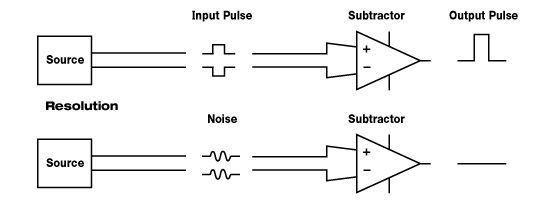
Diagram 1
This simple block diagram (Diagram 1) describes how the Balun (twisted pair) can deliver signal without noise. The needed signal is sent “differentially” (one of the wires in the twisted pair carries positive signal while the other is a negative, or inverted, signal). Mathematically, in the receiver end, these signals are subtracted from each other, and since they are inverted to each other in the first place, the subtraction process results in the output signal with double the amplitude:
S - (- S) = 2S
The noise added from the surrounding environment isn’t “differential”. The same subtraction on the receiving end thereby canceling any non-differential signaling such as noise that can be added to the cables:
N - N = 0
Fundamentally, due to the nature of twisted wires, CAT5 wire is an equivalent of many coils and capacitors that produces a Low Pass Filter, Diagram 2:

Diagram 2
The longer the CAT5 cable is, the more virtual coils and capacitors there are and the more severe the effects of the Low Pass Filtering. Thus, the longer the cabling, the lower the bandwidth will be, and since bandwidth is directly responsible for distance vs. resolution, the capability is greatly lowered, shown by red line (CAT5 Performance) in Diagram 3.
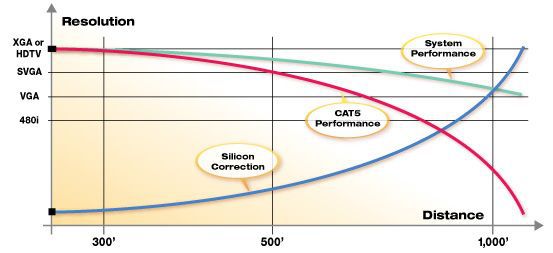
|
Diagram 3 As silicon becomes readily available to manufacturers, more advances take place in the design of Balun devices and of CAT5 cables. The silicon processing capability compensates for the loss of bandwidth allowing for corrections in performance of the CAT5. This correction capability is represented by the blue line (Silicon Correction) in Diagram 3. Of course, the result in System Performance, the Green line in Diagram 3, now becomes dependent on a few very important characteristics:
A lot of commercially available Baluns offer a manual EQ to adjust Silicon Correction, which improves the CAT5’s performance as shown in Diagram 3. Since this setting is mostly manual adjustment with an installer looking at random video pictures - it may be challenging for an installer to find the optimal video setting based on the following issues:
In order to establish a good frame of reference for Video Balun equalization adjustment, I personally recommend using a standard video test pattern, such as the SMPTE Color Bar Pattern. These video test patterns can be easily downloaded to a laptop or PC. The bandwidth requirements for XGA resolutions (1024X768/60) are roughly equivalent to HDTV 1280X720p/60 or 1980X1080i/30.
|
| 2. Data |
| Physically, data is a combination of 0’s and 1’s, or pulses, transmitted to and from the target device. When data travels down the CAT5 twisted pair it is degraded by the cable’s narrow bandwidth and non-linearity, and it is the same thing that you get with video or any other signal. Diagram 4 shows 5MB/s data degradation sent 1000 feet through a twisted pair. |
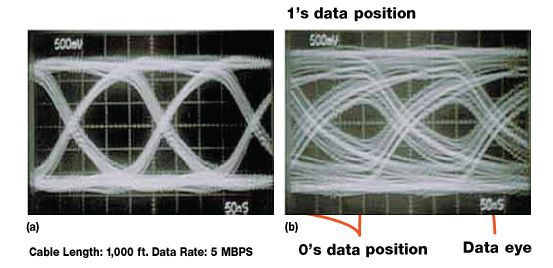
|
Diagram 4 Diagram 4 [a] shows the data in the beginning of a 1000’ run and Diagram 4 [b] shows the data at the end of it. Even degraded data carries correct and precise data information as long as the data eye in the receiving end has a sufficient opening to recognize 0’s and 1’s – Diagram 4 [b]. With proper and less aggressive equalizing compare to video, data can be fully recovered for multiple uses such as bi-directional RS-232 and bi-directional IR for control. |
| 3. Audio |
| This high quality data channel offers a unique opportunity to send digital sound as well. Which leads us to another problem: three of the twisted pairs in the CAT5 cable are occupied by the video stream, leaving only one twisted pair available for sending stereo audio as one digital data stream through the last twisted pair. |
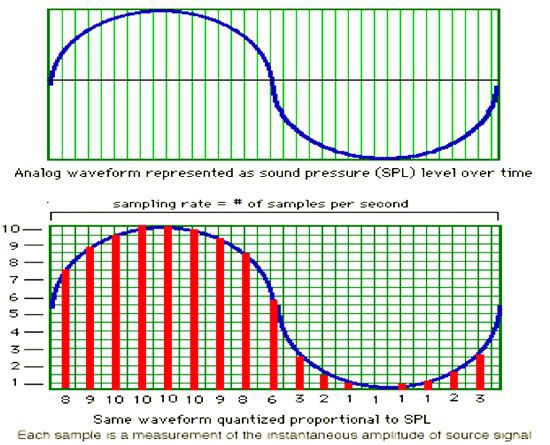
Diagram 5
In Diagram 5, Left and Right Stereo sound can be digitized (quantized) in the transmitting balun. This will result in the best quality sound connection over CAT5 and remove any possible imperfection in the sound that can accumulate over the course of its path to the receiver. Once the digital audio path is established, the Balun manufacturer can also offer PCM or compressed AC3 data connectivity through the same twisted pair.
The Different Balun possibilities
Video, Digital Audio, and Bi-Directional Data for Control - all of these signals can be delivered over four twisted pairs to create great quality for your A/V installations using a single CAT5, which is the least expensive wire available today as long as you don't cut corners on the Baluns you are using.
There are various technologies and price trade-offs that have taken place in the marketplace. All of these Balun implementations can be broken into three major categories: Passive Baluns, Active Baluns with manual cable equalizing calibration and Active Baluns with Auto cable equalizing calibration.
1. Passive Baluns
Passive Baluns are usually the simplest and least expensive devices creating differential signals for each of the four twisted pairs available in the CAT5 cable. Since there is no active cable equalization taking place, it is better to be very conservative with the distances. Various manufacturers offer different maximum distances. However, looking at the rate of video resolution degradation over distance (Diagram 3), I recommend not exceeding 300 feet for 1080i, or XGA for VGA style signals. Passive Baluns offer tremendous flexibility for various types of signals if you have the right devices; such as Tx and Rx units that can be reversible, having the capability to send bi-directional data, as well audio and video. Since Tx and Rx are the same on either side, there is no need to carry two different SKU’s in your truck. In most cases, both Tx and Rx can be the same unit, and with no need for a power supply, it becomes a very handy tool.
Advantages and Pitfalls of the Passive Baluns:
a. Component Video (YPrPb) and Digital Audio
b. Component Video (YPrPb) and Mono Audio
c. Component Video (YPrPb) and IR control
d. Component Video (YPrPb) and Tx part of RS232 control
e. Ability to use two of the twisted pair for Left/Right analog audio
f. Composite Video and bi-directional RS-232 (Tx and Rx) plus Mono analog Audio
g. S-Video (Y plus Chroma) and bi-directional RS-232 (Tx and Rx)
h. Four independent Composite Video signals, etc.
i. UTP or STP usually can be used. However, I recommend using STP to provide a consistent ground connection between your source and display. Additionally, there are passive baluns that can offer selectable ground connectivity between incoming unbalanced coaxial signal ground and the shield of the STP, giving the user the ability to utilize the ground connection to help remove ground loop issues.
2. Active Baluns with Manual Cable Equalizing Calibration
Active Baluns with Manual Cable Equalizing Calibration are generally more expensive than the standard passive baluns but they can also produce better Video quality and Audio performance over a single CAT5 for distances up to 1000 feet. The Video can be either YPrPb or RGBHV, and Audio can be Digital or Analog. With this style of Baluns, three of the twisted pairs are used for Video only, leaving one twisted pair for all of the other signals. The only way to send high quality Stereo Audio over one twisted pair is to convert the signal to digital. Both Tx and Rx units are different and can only be used as a send (Tx) and receive (Rx). Both Tx and Rx are usually powered units and they require manual calibration.
Advantages and Pitfalls of the Manually Active Baluns:
a. I recommend using a XGA Color Bar pattern for consistent and high quality manual calibration of the long distance CAT5 connection.
b. I recommend using skew free CAT5 to remove delay differences between the color components and their arrival time to the end of the long CAT5 cable run. Such color delay differences may show as a rainbow like coloring on the high contrast white sharp vertical color edges in the image.
c. Both STP and UTP can be used. However, STP may offer greater quality noise rejection for very long cable runs. In addition, STP may help with ground loop problems.
d. On very long runs, some connectivity degradation may occur over a long period of time due to the mechanical nature of the crimping of the CAT5, and the possibility of unfriendly environmental conditions. I recommend creating a very good termination quality for long cable runs.
e. These solutions do not provide additional RS-232 and IR control.
3. Active Baluns with Auto Cable Equalizing Calibration
Active Baluns with Auto Cable Equalizing Calibration are potentially more expensive than both the Passive baluns and the manually adjustable active baluns. Auto equalizing baluns offer additional improvement for Video and Audio performance over CAT5 distances up to 1000 feet. The Active Baluns have the same capability as the Manual Baluns, where as both Tx and Rx are powered and Audio can also be sent as Analog Mono or Digital Stereo. With the Active Balun, the data channel is far better developed, giving you the possibility to send PCM and AC3 over the audio channel.
Advantages and Pitfalls of the Automatically Active Baluns:
a. There is no need for any calibration procedures or equipment; with the use of active Baluns the calibration should be taken care of automatically.
b. Same as Manual Baluns - I recommend using skew free CAT5 to remove delay differences between the color components and the arrival time to the end of the long CAT5 run. Such color delay differences may show as a rainbow like coloring of the high contrast white sharp vertical color edges in the image.
c. Both STP and UTP can be used. However, STP may offer greater quality noise rejection for very long cable runs. In addition STP may help with ground loop problems.
d. The Auto adjustment feature should take care of termination quality and cable aging and will automatically adjust the compensation to create optimal performance. That, of course, does not remove responsibility from the installer to make good terminations, but it helps.
e. If greater data capability is utilized properly - such active baluns may carry bi-directional RS-232 and/or IR data in addition to digital audio. This may remove necessity for extra control wiring.
When using CAT5 with Baluns, make sure to read all manufacturing specifications carefully. Baluns using contemporary silicon technology offer many powerful capabilities that in turn can offer rich connectivity options and flexibility on your next installation.
Having said all this, environmentally, there are still many issues that exist in the installation and in the field. The best solution is to be prepared for anything, and having access to all of these types of components can be a life saver for your installation.
If you have the ability to run multiple sets of CAT5, then you can use multiple sets of Passive Baluns for a more cost effective method of installation. Alternatively, if you need to send only video and audio over one CAT5, and do not need control, then an Active Manual Balun is the best option for your installation. As a third option, Active Auto Balun will give you the ability to walk into any installation, whether it is a retro-fit job, new-build job or one that can be environmentally challenging. These Active Auto Baluns also give you the capability to send video and audio, and if you need to add control all over one single CAT5, then the third option is the best for you. I leave it up to you to decide.
Mike Tsinberg, President and Chief Engineer Key Digital Systems.







