-
Products
+
-
Products
- New Products
- AV over IP Solutions
- Unified Communication & Collaboration Solutions
- Digital Video Processing Solutions
- Control Systems & Software
- Matrix Switchers
- HDMI Switchers
- HDMI Distribution Amplifiers
- Wireless AV Solutions
- HDMI over CAT6 Extenders
- HDMI Fixers & Boosters
- HDMI Cables
- Active Optical HDMI Fiber Cables
- Audio Solutions
- Accessories
-
Key Digital AV Over IP Systems
- AV Over IP Systems Overview
- AV Over IP Products
- DIY AV Over IP Systems
- Control Apps and Software
-
-
Markets & Solutions
+
- KD University
-
Resources
+
-
Press Resources
- Press Releases
- Key Digital in the News
- Hires Artwork
-
Sales Resources
- Market Case Studies
- Video Resources
- Sales & Tech Presentations
-
- About Us +
- Contact
How to Make HDMI Plug & Play Instead of Plug & Pray
By Mike Tsinberg - October 2013
Many professional installers of AV equipment are calling HDMI Plug and Pray instead of Plug and Play. What is the reason behind such a degrading name? The digital connectivity predecessors to HDMI, DVI and VGA, were proven to be reliable Video connections. So what happened? There are a few clear factors. To begin, let’s break HDMI down into three basic parts:
| TMDS |
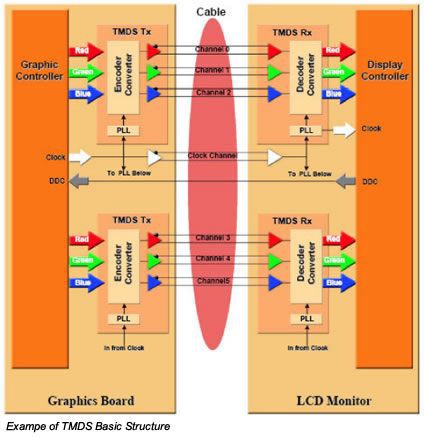
|
The basic Video and Video/Audio delivery in HDMI is done via TMDS, also known as Transition Minimized Differential Signaling. TMDS is a technology for transmitting high-speed serial data via four twisted pairs and is also used by the DVI video interface, as well as other digital communication interfaces. TMDS works well. Recent developments in TMDS equalizer semiconductors allowed for reliable extension of HDMI cable up to 125 feet for 1080p/60 transmissions, and also enabled active HDMI to CAT5 Baluns to run up to 150 feet of CAT5/6 cables for this same resolution. |
| EDID |
|
The EDID data set is far more extensive for HDMI. In addition to video resolutions and aspect ratios, it carries information about supported Audio formats, data rates, bit depths, color space types, data block types, and much, much more… Since a much greater amount of data is used, there is more room for mistakes. These mistakes are often found both in the writing of the EDID file by the manufacturer of the HDMI source, and also in reading of the EDID. One more problem is that HDMI is intended for consumer use, so there is no margin for the loss or misinterpretation of the EDID information. Unlike the user of computer monitors, the consumer TV user simply has no choice in selecting resolutions or in even understanding this issue. EDID mode is ALWAYS automatic in HDMI connections. That is one issue for Praying for connectivity. Some of the manufacturers of the products that enable HDMI into installations (ie. HDMI Switchers and Distribution Amplifiers) know and understand this issue. As a solution, they offer modification or replacement of TV EDID with an EDID that is internally provided by HDMI Switcher or Distribution Amplifier. This internal EDID effectively buffers the source and display from any misunderstandings and enables the installer to be in total control of the Video and Audio formats that are used. |
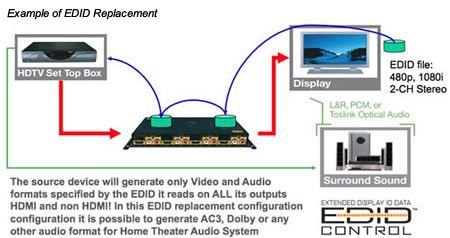
| HDCP |
|
A form of digital copyright protection developed by Intel Corporation. High-Bandwidth Digital Content Protection prevents the copying of digital video and audio content as it travels across DisplayPort, DVI, HDMI, Gigabit Video Interface (GVIF), or Unified Display Interface (UDI) connections. The usage of HDCP in DVI for Consumer TV applications was brief because DVI was quickly replaced by HDMI. HDCP is a core requirement for HDMI and enabled the wide-spread usage of HDMI in the consumer market. There is absolutely no option for disabling HDCP. In most cases, with one source connected to one display, HDCP authentication (key exchange and validation) works well because, unlike EDID, which is implemented by TV manufacturers separately, or externally, from the HDMI receiving chip, HDCP is an internal feature of the chip. Therefore, there are no variations of implementation between the manufacturers of the HDMI source and TVs. Theoretically, HDMI protocol allows for a single source to authenticate more than one display. However, because most consumer applications do not require a “one to many” HDMI application it is not well supported by the consumer manufacturers. Some HDMI Distribution Amplifiers and Switchers rely on the “one to many” capability of the HDMI sources. As a result, these installations are inherently unreliable and require a lot of praying… Again, the solution in the professional marketplace is to buffer the authentication of the sources and displays. HDMI Switchers and HDMI Distribution Amplifiers are capable of handling all authentications on a “one to one” basis with all of the equipment connected to them. This feature effectively buffers the source and display from any authentication misunderstandings or hang-ups. |
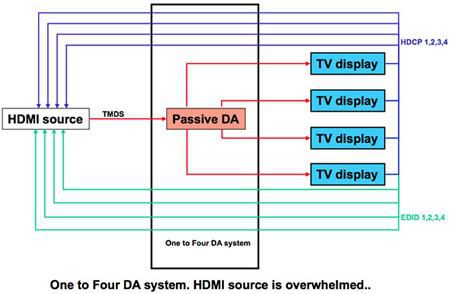
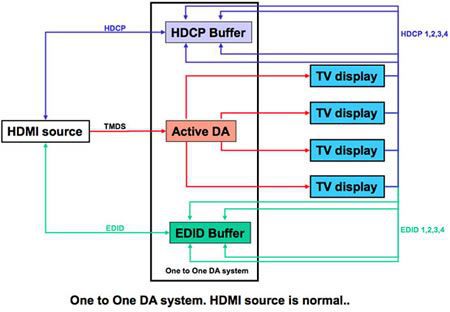
One Key Is All You Need!
 The Key Digital buffering method is comprised of 3 core concepts: (1) individual HDCP Authentication, (2) EDID buffering and (3)TMDS re-clocking which is implemented in all Key Digital Switchers and Matrix Switchers.
The Key Digital buffering method is comprised of 3 core concepts: (1) individual HDCP Authentication, (2) EDID buffering and (3)TMDS re-clocking which is implemented in all Key Digital Switchers and Matrix Switchers.
 The example below shows a block diagram of a Key Digital Phantom Series™ KD-HDMS4x4 HDMI/DVI via CAT6/STP Matrix Switcher:
The example below shows a block diagram of a Key Digital Phantom Series™ KD-HDMS4x4 HDMI/DVI via CAT6/STP Matrix Switcher:
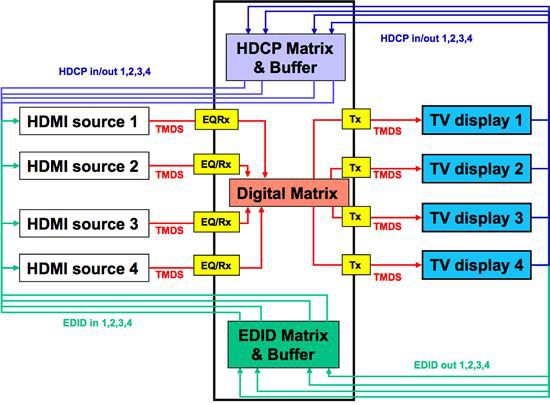
In this configuration each of the sources (1, 2, 3, & 4) has individual access to the Matrix Switcher for HDCP and EDID data. The TMDS data is Equalized (EQ/R), re-clocked in the Digital Matrix and then sent to each of the TV displays (1, 2, 3, & 4). The EDID buffer allows for selection of any of the Displays EDID’s or for selection from a library of EDID’s provided by the switcher. The HDCP Matrix Buffer allows only one authentication key to be used for proper authorization of the Matrix switcher. The Matrix switcher subsequently provides HDCP keys to all displays connected.
 Below is another example utilizing a Key Digital Phantom Series™ KD-HDMS8x8 HDMI/DVI via CAT6/STP Matrix Switcher:
Below is another example utilizing a Key Digital Phantom Series™ KD-HDMS8x8 HDMI/DVI via CAT6/STP Matrix Switcher:
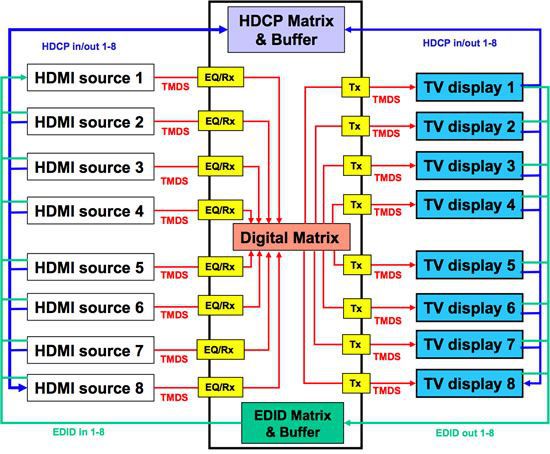
Conclusion
In conclusion there are two recipes to switch “Plug and Pray” to “Plug and Play” in the HDMI installation:
- Remove direct EDID communication between the source and display. Replace the exchanged EDID to a proven EDID file that is provided by the HDMI Switcher and Distribution Amplifier manufacturer.
- Do not allow “one to many” authentication scenarios. Use only switching and distribution equipment that takes the responsibility of “one to one” authentication for every source and display.







